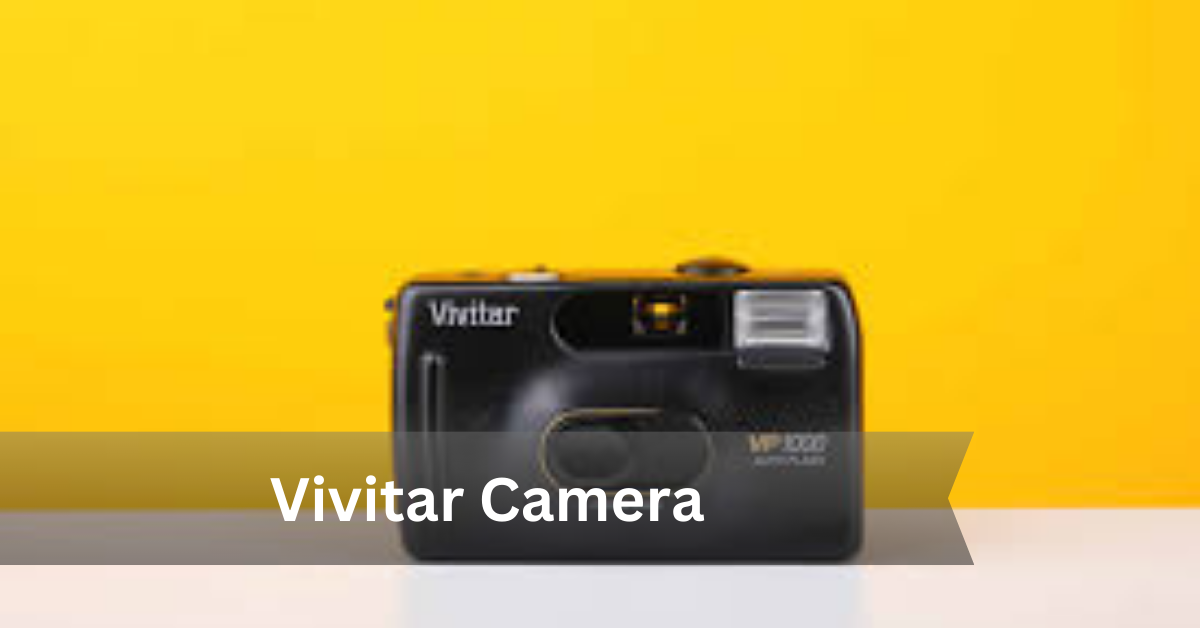Vivitar cameras have long promised performance on a budget—so do they still deliver in 2025?
In a world where high-end photography gear can easily run into thousands of dollars, Vivitar continues to stand out for its commitment to affordable, user-friendly cameras. From vintage 35mm models cherished by collectors to compact digital cameras designed for kids and casual users, Vivitar holds a unique place in the camera market.
So, why does Vivitar still matter today?
The answer lies in its simplicity, accessibility, and value for money. Whether you’re a beginner learning the ropes of photography or a retro enthusiast rediscovering film, Vivitar offers entry points that don’t compromise your wallet. With a wide range of models—from digital point and shoot camera to 4K action cams—there’s something for every casual photographer.
In this guide, we’ll dive into the top Vivitar camera models available in 2025.
What is a Vivitar Camera?
Vivitar was founded in the 1930s under the name Ponder & Best, eventually rebranding to Vivitar in the 1960s. It gained fame for delivering affordable camera lenses and accessories that offered impressive quality for the price. Throughout the late 20th century, Vivitar became a go-to name for budget-friendly optics, often providing an accessible entry point into photography for amateurs and students.
While the brand changed ownership over the decades, its core mission remained the same: create cameras and imaging gear that are simple, affordable, and easy to use. Today, Vivitar continues this legacy, producing a range of devices from kids’ digital cameras to action cams and even vintage-style film cameras.
Digital vs. Film Models
Vivitar’s camera line can generally be divided into two broad categories:
Film Cameras
- Popular among retro and analog photography fans.
- Classic 35mm point-and-shoots and SLRs.
- Known for simplicity, portability, and vintage appeal.
- Models like the Vivitar V3800N SLR are still sought after by students and hobbyists.
Digital Cameras
- Includes compact point-and-shoots, action cams, camcorders, and instant print cameras.
- Often feature HD or 4K video, LCD displays, and USB charging.
- Designed for entry-level users, kids, travelers, or casual vloggers.
- Notable models: Vivitar DVR 783HD, Vivitar VXX14, and Vivitar 16MP Compact Camera.
Whether you’re into retro film photography or just need an affordable digital camera for everyday use, Vivitar continues to deliver tools that balance cost, function, and ease of use
Best Vivitar Cameras in 2025
Whether you’re a beginner photographer, a parent shopping for your kid’s first camera, or a retro photo enthusiast, Vivitar has a range of affordable options that still deliver value in 2025. Below are seven of the best Vivitar cameras, reviewed for their performance, purpose, and pricing.
1. Vivitar DVR 783HD Action Camera
Best For: Beginners, Vloggers, Outdoor Adventures

- Key Features:
- HD 720p video recording
- 2.0” preview screen
- Waterproof housing (up to 30 feet)
- Built-in lithium-ion battery
- Why Choose It: Great starter action cam for cycling, hiking, or kids.
- Price Range: ~$40–$60
- Notable: Budget-friendly GoPro alternative.
2. Vivitar VXX14 20MP Digital Camera
Best For: Everyday Photography, Students

- Key Features:
- 20MP still photos
- 4x digital zoom
- 2.4” LCD screen
- Face detection and anti-shake
- Why Choose It: Perfect for social media content or casual photography.
- Price Range: ~$40–$55
- Notable: Slim, pocket-sized build.
3. Vivitar 16MP Compact Digital Camera (VXX1427)
Best For: Travel, Light Daily Use

- Key Features:
- 16MP resolution
- 2.4” TFT screen
- Auto flash and scene modes
- USB charging
- Why Choose It: Lightweight, simple, and ideal for spontaneous photos.
- Price Range: ~$35–$50
- Notable: Easy for kids and older users alike.
4. Vivitar 12MP Kids Digital Camera
Best For: Children (Ages 5–10)

- Key Features:
- 12MP photos
- Video recording capability
- Rugged plastic housing
- Fun filters and effects
- Why Choose It: Durable design with kid-friendly functions.
- Price Range: ~$30–$45
- Notable: Often comes with stickers and games.
5. Vivitar V3800N 35mm Film SLR Camera
Best For: Photography Students, Film Enthusiasts

- Key Features:
- Manual focus SLR
- Interchangeable lens support (Pentax K-mount)
- Built-in light meter
- Why Choose It: One of the most affordable film SLRs for learning manual photography.
- Price Range: ~$90–$150 (Body only)
- Notable: Still popular in analog photography courses.
6. Vivitar DVR 944HD 4K Action Cam
Best For: Sports, YouTubers, Adventure Vlogging

- Key Features:
- 4K video recording
- 2” LCD display
- Wi-Fi connectivity
- Waterproof up to 30 meters
- Why Choose It: For users who want 4K footage without spending hundreds.
- Price Range: ~$60–$80
- Notable: Great resolution at a low price.
7. Vivitar Instant Print Camera (Smartpix)
Best For: Scrapbooking, Events, Gifting

- Key Features:
- Built-in Zink printing (no ink needed)
- 5MP digital photos
- Rechargeable battery
- Compact, colorful design
- Why Choose It: Instantly print photos on the go — great for parties or creative kids.
- Price Range: ~$70–$100
- Notable: Combines fun and function.
Things to Know About Vivitar Cameras
Vivitar Security Camera Setup
- Unboxing & Preparing the Camera:
- Carefully remove the camera from its packaging. Ensure all accessories such as power adapters, cables, and installation manuals are included.
- Most Vivitar security cameras come with a mounting kit for wall or ceiling installation.
- Connect to Power:
- Plug the camera into a power source using the provided power adapter. Ensure the power light turns on.
- Network Connection:
- Wired Cameras: Connect the Ethernet cable to the camera and your router for a stable connection.
- Wireless Cameras: Use the camera’s app or on-screen instructions to connect the camera to your Wi-Fi network.
- Download the Vivitar App:
- Vivitar security cameras typically require their specific app for setup, accessible from the App Store or Google Play. Download it and follow the prompts to connect your camera to the app.
- Testing & Adjustments:
- After setup, test the camera by viewing the live feed on your mobile device or computer. Adjust the camera’s angle and settings if necessary.
- Cloud or Local Storage Setup:
- For recording footage, configure the camera’s storage options. Vivitar offers cloud storage or local storage options via SD cards for many models.
Vivitar Camera Problems
- Connectivity Issues:
- Ensure that the camera is connected properly to the Wi-Fi network. For wired models, check the Ethernet cable.
- Restart the router or camera to resolve temporary connectivity issues.
- Video Quality Issues:
- Blurry or pixelated video can be caused by low lighting or misconfigured settings. Ensure the camera lens is clean and the resolution is set to the highest option available.
- App or Software Malfunctions:
- Sometimes, Vivitar’s app may not respond. Ensure the app is updated to the latest version. If issues persist, reinstalling the app might help.
- Storage Problems:
- For cameras with SD cards, check the card for errors. A full SD card or corrupted storage can result in lost footage. Try formatting the card or using a new one.
- Motion Detection Failures:
- If motion detection isn’t working, ensure that the detection area is set up properly in the app. Also, check the camera’s sensitivity settings to avoid missed alerts.
Who Makes Vivitar Cameras?
Vivitar cameras are manufactured by Sakar International Inc., a company that specializes in producing affordable electronics and imaging equipment. Sakar is known for offering budget-friendly cameras, camcorders, and accessories under the Vivitar brand, catering mainly to casual users, beginners, and families.
How to Choose the Right Vivitar Camera
1. By Use Case: Travel, Kids, Indoor/Outdoor
- Travel: If you’re traveling, consider a compact and lightweight Vivitar model with a long battery life. A good choice would be a point-and-shoot camera with wide-angle lenses for landscape shots, such as the Vivitar 50x Zoom Camera.
- For Kids: Look for models designed to be rugged and easy to use. The Vivitar 10MP Kids Camera is a great option because it is durable, shockproof, and often comes in fun colors.
- Indoor/Outdoor: For outdoor use, consider a waterproof or weather-resistant camera like the Vivitar Action Camera for filming adventures. For indoor use, a basic digital camera with clear image quality and easy-to-use controls would be ideal, such as the Vivitar 20MP Digital Camera.
2. Specs to Look For:
- Megapixels:
- For general photography, 10-20 MP should suffice. The higher the megapixels, the sharper the images, but they also result in larger file sizes.
- Vivitar’s 20MP Digital Camera offers a balance of sharpness and ease of use for everyday photography.
- Lens Compatibility:
- Some Vivitar cameras offer interchangeable lenses, which can be crucial for more specialized photography (macro, wide-angle, etc.). However, most Vivitar cameras are fixed lens models, which are fine for casual users and those looking for simplicity.
- App Support:
- Some Vivitar models offer Wi-Fi capabilities and app support for wireless transfer and cloud storage. Ensure your model supports the Vivitar Camera App for easy syncing of photos and videos with your smartphone or tablet.
How to Use a Vivitar Camera
1. Charging, SD Card Setup, Menu Navigation
- Charging:
- Use the provided USB cable to charge the camera. Most Vivitar cameras have a standard micro-USB charging port. Full charging typically takes 2-3 hours.
- SD Card Setup:
- Vivitar cameras often support microSD cards for storing photos and videos. Insert the SD card into the camera’s designated slot, ensuring it’s properly formatted. Ensure your card has sufficient storage (16GB or higher for HD video).
- Menu Navigation:
- Vivitar cameras have an intuitive on-screen menu. Use the navigation buttons to scroll through settings such as resolution, timer, and video mode. Familiarize yourself with basic settings before you start capturing images or videos.
2. Accessing Photos
- Viewing Photos:
- After taking photos, press the Gallery or Playback button on the camera to view them. You can zoom in or out to check the quality of the images.
- Transferring Photos:
- For transferring photos to your computer or mobile device, use the USB cable or Wi-Fi (for models with wireless capabilities) to sync the files.
3. Vivitar Camera App: Where to Download & How to Connect
- Downloading the Vivitar Camera App:
- The Vivitar Camera App is available for iOS and Android devices. Search for the app in the App Store or Google Play Store.
- This app is essential for models with Wi-Fi capability, as it allows for remote control of the camera, quick photo transfer, and access to advanced settings.
- Connecting Your Camera:
- Ensure your camera’s Wi-Fi feature is activated. In the Vivitar app, select your camera model from the list of available devices. Follow the on-screen instructions to pair the camera with your phone.
- Once connected, you can remotely trigger the camera, view photos, and even change settings without touching the camera.
Comparison Table of the Best Vivitar Cameras in 2025
Here’s a comparison table of the Best Vivitar Cameras in 2025 to help you quickly compare features, price, and best use cases:
| Model | Best For | Photo/Video Quality | Key Features | Price Range | Notable Highlight |
| Vivitar DVR 783HD | Outdoor & Kids | 720p Video | Waterproof case, 2.0” screen | $40–$60 | GoPro-style action cam |
| Vivitar VXX14 20MP | Everyday, Students | 20MP Photos | 4x zoom, Face detection | $40–$55 | Slim and lightweight |
| Vivitar VXX1427 16MP | Travel, Casual Use | 16MP Photos | Scene modes, USB charge | $35–$50 | Pocket-sized & simple |
| Vivitar Kids 12MP | Children | 12MP Photos | Rugged, Fun filters | $30–$45 | Designed for kids 5–10 |
| Vivitar V3800N (35mm Film) | Film Photography | 35mm Film SLR | Manual controls, K-mount lens | $90–$150 | Great for photography students |
| Vivitar DVR 944HD | Sports & Vlogging | 4K Video | Wi-Fi, Waterproof | $60–$80 | Best for budget 4K footage |
| Vivitar Instant Print (Smartpix) | Parties, Scrapbooking | 5MP + Instant Prints | Built-in Zink printer | $70–$100 | Instant photo printing |
Vivitar vs Competitors
Here’s a breakdown of Vivitar vs Competitors to highlight key differences and help users understand where each brand stands:
Vivitar vs Kodak
| Feature | Vivitar | Kodak |
| Affordability | More budget-friendly, especially for entry-level and kids’ cameras. | Similar affordability but slightly higher price range for advanced models. |
| Ease of Use | Simple, ideal for beginners and casual users. | Easy to use, but some models offer more advanced options like the PixPro series. |
| Target Audience | Families, kids, and casual photographers. | Beginners to intermediate users looking for more features. |
| Best For | Casual use, entry-level photographers, kids. | Beginners and users seeking a step-up in features. |
| Notable Models | Vivitar 2-in-1 Digital Camera, Vivitar VPT-100 | Kodak PixPro series (e.g., Kodak PixPro FZ53) |
Vivitar vs Canon
| Feature | Vivitar | Canon |
| Entry-Level Pricing | Extremely affordable, perfect for budget-conscious buyers. | Entry-level models (like EOS Rebel) priced higher but with more features. |
| Advanced Features | Basic functionality, no advanced settings. | Advanced settings, high-quality lenses, and higher megapixel counts. |
| Target Audience | Beginners, families, and casual photographers. | Aspiring professionals and hobbyists looking for higher quality. |
| Best For | Casual use, kids, beginners looking for a simple camera. | Serious hobbyists and beginners wanting more control over photos. |
| Notable Models | Vivitar VPT-100, Vivitar 2-in-1 Digital Camera | Canon EOS Rebel Series, Canon PowerShot Series |
Vivitar vs GoPro (for Action Cams)
| Feature | Vivitar | GoPro |
| Pricing | Budget-friendly, more affordable entry-level action cams. | Premium pricing for high-performance models. |
| Video Quality | Lower resolution and frame rates (e.g., 720p or 1080p). | High-end video quality, with 4K and advanced stabilization. |
| Durability | Suitable for casual use in moderate environments. | Built for extreme environments, sports, and underwater filming. |
| Target Audience | Casual users, families, and budget-conscious buyers. | Adventurers, extreme sports enthusiasts, and vloggers. |
| Best For | Occasional action camera users and casual videography. | Professional-level filming in demanding conditions. |
| Notable Models | Vivitar DVR 783HD, Vivitar VTHD action camera | GoPro Hero10 Black, GoPro Hero9 Black |
Queries related to the Vivitar Camera
1. Which Vivitar camera is better?
- Vivitar DVR 781HD: This model stands out as a great choice for those seeking an affordable option with 1080p HD recording. Ideal for casual videography and everyday shooting.
- Vivitar 4K Digital Camcorder: A step up from basic models, this camcorder offers 4K resolution, making it suitable for more serious video projects at a budget price.
- Vivitar Instant Print Camera: A great choice for retro photography lovers, combining the fun of instant prints with a digital touch.
2. Are Vivitar cameras good or bad?
- Good: Vivitar is known for offering excellent value for money. They’re an ideal choice for beginners or casual users who don’t need professional-grade cameras. Simple interface, affordable prices, and portability make them accessible.
- Bad: They tend to lack some of the advanced features found in high-end models. Image quality and durability may not be as robust, making them less suitable for professional photographers or videographers.
3. Vivitar 4K Digital Camcorder – Cameras
- The Vivitar 4K Digital Camcorder is a standout in its price range, offering 4K video recording. While it may not match the performance of more expensive 4K cameras, it’s an excellent option for beginner content creators who need good quality video without the steep cost.
4. What are your thoughts on Vivitar cameras and lenses?
- Cameras: Vivitar cameras are good for entry-level users and those who don’t want to spend a fortune. They provide decent quality for casual use, but you shouldn’t expect professional-level results.
- Lenses: Vivitar’s lenses are typically more affordable, but they may not match the performance of top-tier brands like Canon or Nikon. However, they can be a great option for budget-conscious users who need basic lenses for shooting.
5. Vivitar Camera App
- The Vivitar Camera App is a companion app for syncing your Vivitar camera with your mobile device. It allows you to manage settings, transfer photos, and make remote captures. It’s useful for enhancing the user experience but is somewhat basic compared to other brand apps.
6. Vivitar Camera Price
- Vivitar cameras are generally priced very competitively. Prices vary by model, but most are considered budget-friendly. For example, Vivitar’s point-and-shoot cameras typically range between $30 to $100, while their camcorders can go up to $150 or more for higher-resolution models like the 4K camcorder.
7. Vivitar Camera Old
- Older Vivitar cameras are still sought after by collectors or those who appreciate retro-style photography. Models like Vivitar 35mm film cameras and older camcorders can often be found in second-hand markets, but they may lack the modern features and image quality of newer models.
8. Vivitar Camera App Download
- You can download the Vivitar Camera App from the App Store (for iOS) or Google Play Store (for Android). It’s compatible with various Vivitar models, helping users manage their photos and videos directly from their phones.
9. Vivitar Camera Instant Print
- Vivitar has models like the Vivitar Instant Print Camera that combines digital shooting with the ability to print photos on the spot. These cameras offer a fun, nostalgic way to share physical prints with friends and family.
10. Vivitar Security Camera
- Vivitar has ventured into security cameras as well. While not as well-known as other security brands like Ring or Nest, Vivitar’s security cameras offer affordable solutions for home monitoring. Models typically offer basic features like motion detection, night vision, and remote viewing.
11. Vivitar Camera Popsnap
- The Vivitar Popsnap camera is part of their instant print range, offering a fun and creative way to capture memories and print them instantly, similar to a Polaroid camera but with a more budget-friendly price.
12. Vivitar Camera Digital
- Vivitar Digital Cameras are primarily aimed at beginner photographers. They often feature compact designs, simple controls, and easy-to-use interfaces. While they might lack advanced features, they are ideal for those who need a reliable, basic digital camera.
Answers to your Questions about Vivitar cameras
1. How do I connect my Vivitar camera to my phone?
- To connect your Vivitar camera to your phone, you typically need to use the Vivitar Camera App, available for both iOS and Android devices. After downloading the app, enable Bluetooth or Wi-Fi on both your camera and phone. Follow the on-screen instructions in the app to pair the devices and transfer photos or videos.
2. What app do I download for a Vivitar camera?
- You need to download the Vivitar Camera App to connect your Vivitar camera to your phone. This app is available for download from both the App Store (iOS) and Google Play Store (Android). The app helps with syncing your photos, managing settings, and performing remote captures.
3. How do I transfer photos from my Vivitar camera?
- To transfer photos from your Vivitar camera, follow these steps:
- Connect your camera to your phone via the Vivitar Camera App (through Bluetooth or Wi-Fi).
- Alternatively, you can use a USB cable to connect your Vivitar camera directly to a computer, where you can copy the images from the camera’s storage to your computer.
- If your camera has an SD card, you can remove it and insert it into an SD card reader, which can be connected to your phone or computer to transfer photos.
4. When did Vivitar go out of business?
- Vivitar has not completely gone out of business. It has undergone changes over the years, including being bought out by Sakar International, which now manufactures Vivitar-branded cameras and accessories. While the company may not have the same market presence it once had, the Vivitar brand still exists and offers affordable imaging products.
5. How do I connect my Vivitar smart security camera to Wi-Fi?
- To connect your Vivitar smart security camera to Wi-Fi:
- Download and install the Vivitar Smart Security app (available on the App Store or Google Play Store).
- Open the app and create an account or log in.
- Follow the on-screen instructions to add your camera. The app will prompt you to enter your Wi-Fi credentials (network name and password).
- Ensure your camera is in pairing mode (usually indicated by a blinking light).
- Once connected, the app will display a confirmation message, and your camera should be connected to your Wi-Fi network.
6. Do Vivitar cameras record?
- Yes, Vivitar cameras can record video depending on the model. Many of their digital camcorders and security cameras are capable of recording in formats like HD or 4K. For example, Vivitar camcorders are designed specifically for video recording, while Vivitar security cameras typically offer features like motion detection and continuous recording when connected to a network.
Conclusion
Vivitar cameras continue to be a reliable choice for budget-conscious users who seek simplicity in their photography experience. Whether you’re just starting out, looking for an affordable backup camera, or need a kid-friendly option, Vivitar offers a range of models that cater to various needs without breaking the bank.
Want to start your photography journey without splurging? Browse the best Vivitar cameras now and find the perfect fit for your needs.